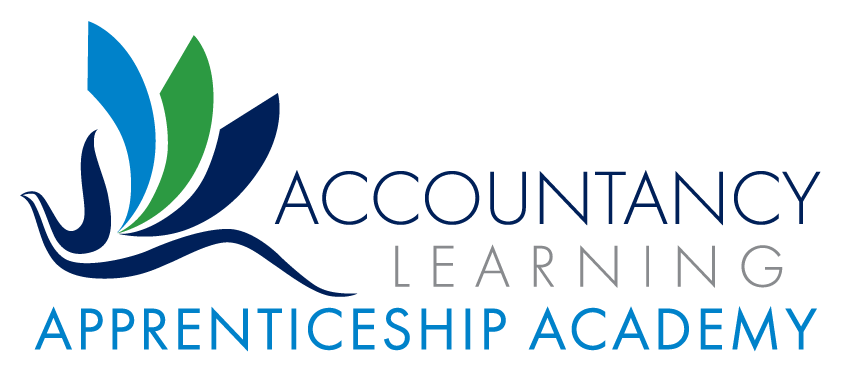Guide for SME's
Up until now, we have accessed funding from our Levy clients via the Apprenticeship Service (AS) and for our non-Levy clients (SMEs) via contracts with 3rd parties. However, towards the end of 2019, the DfE announced that the previous Apprenticeship funding scheme for Levy payers on the Apprenticeship Service (AS) would be rolled out on a controlled bases to SMEs in 2020.
On the 9th January they announced that the proposed scheme was now open. Keith Smith, Director – Apprenticeships, ESFA, advised that:
“The transition is starting with a test phase where those smaller employers, who feel they are ready, can take advantage of the new approach, accessing apprenticeships via the apprenticeship service and all the benefits it will offer. During this test phase (January to March), additional funding will be made available to fund up to 15,000 new starts through the service.” We have therefore drafted this guide to explain the process of registering on the new service and allowing us to help you get your new apprentices set up on the system prior to commencing their Apprenticeship.
Set out below is a flowchart summarising the process of registering on the AS:
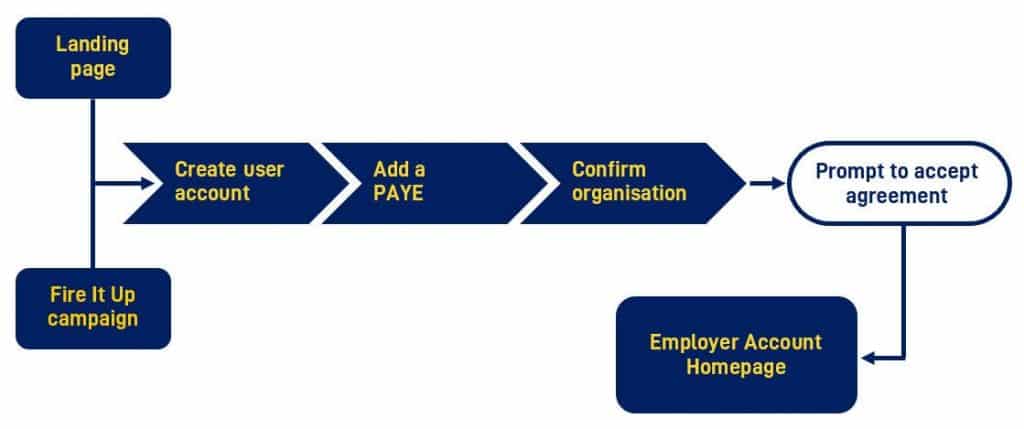
The information that you will need in order to register an account:
Creating a user account:
- Valid email address (Once you have entered your name and email address, you will be sent a unique code to confirm, then you can continue setting up your account)
Adding your Pay As You Earn (PAYE) scheme:
- Government Gateway Credentials (Organisational Level) or
- Account Office Reference Number
- PAYE Reference Number
- Permission to do so
Confirming an organisation
(may be required):
- Companies House Number
- Charity Number
- Public Body Name
Accepting the employer agreement
- Permission to do so
- This can be skipped and completed at a later date if necessary
STEP 1
This link will take you directly to the portal for registering yourself as an employer on the AS: https://accounts.manage-apprenticeships.service.gov.uk/service/index?
When you have created your account, you can go ahead and reserve funding.
This is mandatory for all non-levy apprenticeship starts managed through the apprenticeship service
- Funding is only available when a reservation has been made
- Reservations can only be made against Apprenticeship Standards (no problem as our apprenticeships are all in the new Standards)
- Employers can delegate the data entry to their training provider (found in provider permissions section of your account)
- Employers can use their reservations with different providers if they choose
- Funds can be reserved up to 3 months before the apprenticeship is intended to start. Therefore, at the moment, reservations can only be used for apprentices planned to start by 31st March 2020
In order to reserve funding, you will need to know:
- The apprenticeship expected start month
- Which apprenticeship standard will be undertaken
The following link provides guidance on the new process: https://www.gov.uk/guidance/manage-apprenticeship-funds
STEP 2
If you are happy to allow us to look after the process of registering new apprentices onto the service for you, please complete the following steps.
- Please go to your provider permissions in your account to allow Accountancy Learning to add your chosen apprentice’s details (these are the details you have sent us on an enrolment form)
- Our UKPRN is 10042735 (if needed)
STEP 3
The next step in the journey is adding apprentice details. If you have already given us permission (as per Step 2) then we can go ahead and do this for you. We will only register apprentices for whom you have sent us an Apprenticeship Enrolment Request Form.
If you really want to do it yourself, here are the steps:
A full apprentice record needs to be created to enable provider payments
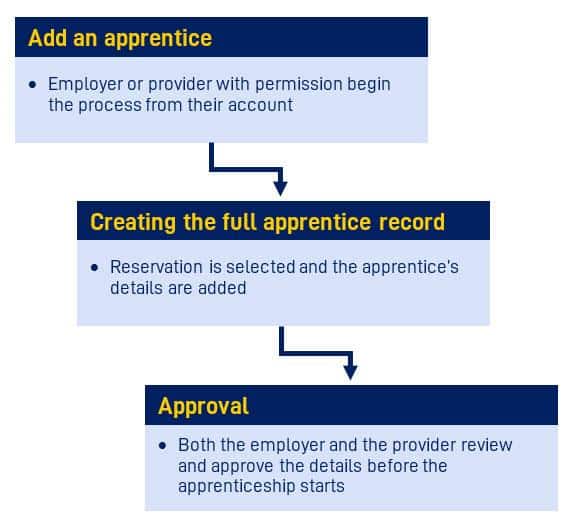
For either route the system will ask for your final approval.
We hope this all makes sense, but if you have any queries, do please feel free to phone us to talk it through on 01392 435349.